Key Features
- It's a belt-drive turntable, an upgraded version of the best-selling Denon DP-300F
- USB recording: Easy front-access USB output. Record directly to USB flash drives in MP3 or WAV format
- Built-in phono preamp, switchable on-off (Denon calls it 'equalizer')
- S-shaped tonearm with pre-mounted cartridge, removable headshell, anti-skate control, and tonearm lift lever
- Auto-Stop function: At the end of the record, the tonearm lifts up and the motor turns off. This function can be turned off
- Three-speed playback: 33 / 45 / 78 rpm, controlled by a knob
- Detachable RCA cable and power cord
- Unique dustcover design: An un-hinged design with a stand to store the dustcover when in use. The stand also serves as an album cover display stand
- High gloss finish, plastic metal-weighted body, and cast aluminum platter
- Also available: DP-400 model without USB recording and a black version
USB Recording Details
- Record directly to USB flash drives (can't connect to a computer or external hard drive)
- Press either the MP3 or WAV button to start recording
- Recording specs: MP3 (44.1 kHz/192 kbps) / WAV (44.1 kHz/16 bit)
- Comes with MusiCut Software for MP3 editing, works with Windows only. We recommend Audacity for Mac (free download)
The Denon DP-400 / 450 is the next-gen of the ultra-popular DP-300F turntable. Most components are refined, and there are several new features like a three-speed DC motor, S-shaped tonearm, and unique removable dustcover design.
Technical Specs
- Rated output: 2.5 mV / 1 kHz
- Wow & flutter: 0.10 % (WRMS)
- Stylus version: DSN-85 (same as DP-300F)
- Dimensions: 16.2(w) x 13.7(d) x 5.2(h) inches / 411 x 348 x 132mm
- Weight: 12.4 lbs. / 5.6 kg
What's Included
- Pre-mounted Denon cartridge
- Removable power cord with switchable plugs for all regions
- RCA cable
- Rubber record mat
- Removable dust cover
- Dust cover stand
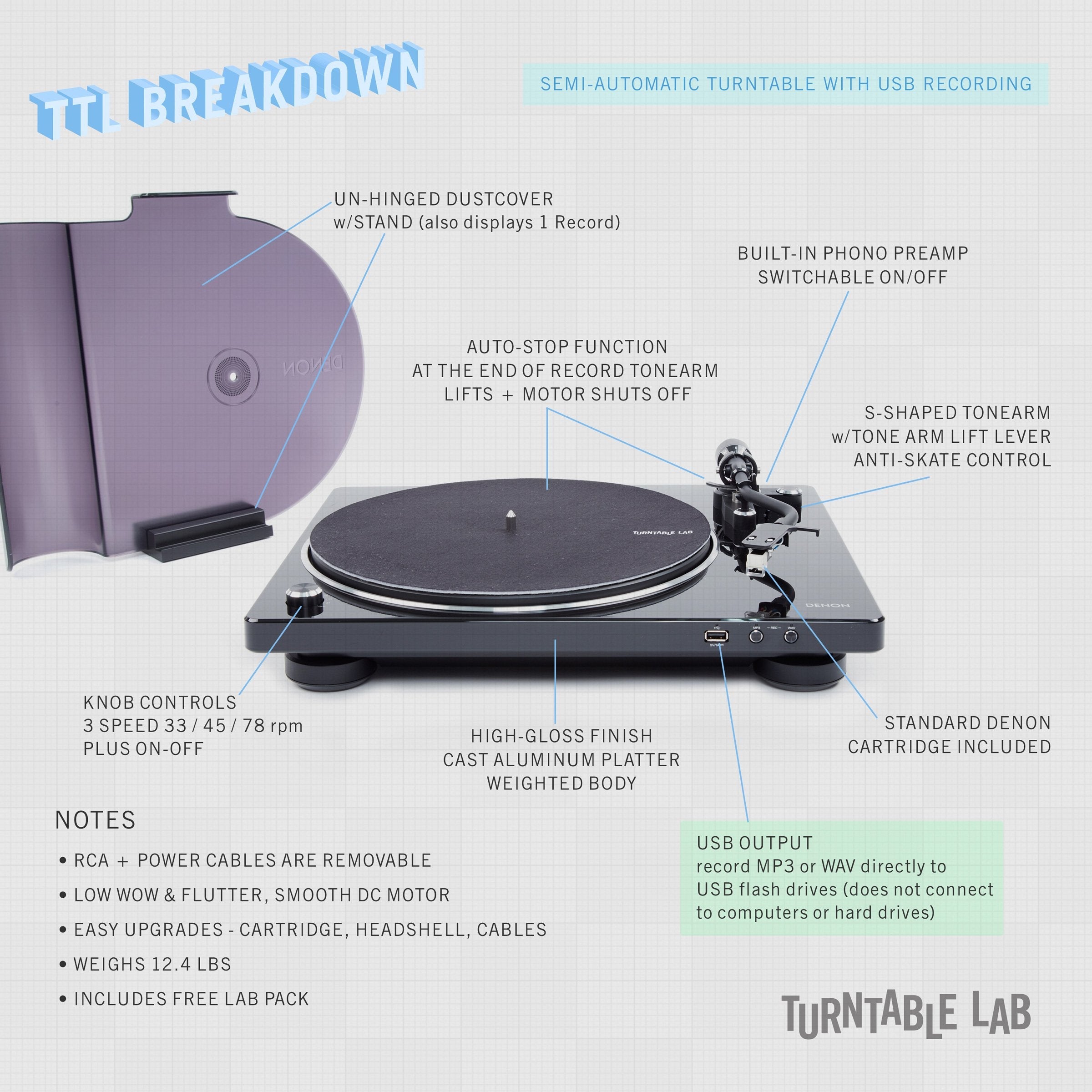










Using your Denon DP-450USB turntable is easy. First, connect the detachable RCA cable to your audio system and the power cord to a power source. Place a record on the cast aluminum platter and use the rubber record mat for better stability. You can choose from three playback speeds - 33, 45, or 78 rpm - by using the knob. The S-shaped tonearm with a pre-mounted cartridge will do the rest. For USB recording, simply insert a USB flash drive into the front-access USB output. Press either the MP3 or WAV button to start recording your favorite records. The MusiCut Software (for Windows) or Audacity (for Mac) can be used to edit your recordings. The Auto-Stop function will lift the tonearm and turn off the motor at the end of the record, but you can turn it off if you prefer. When using the turntable, take off the dust cover and place it on the stand, which also doubles as an album cover display. Remember, this is an open box item, and all sales are final. The exterior grade is 9.0 out of 10, but the original packaging might show some damage. To maintain your turntable, keep it clean and free from dust. You can use a soft, dry cloth to wipe the surface. Avoid touching the stylus directly as it can easily get damaged. Also, make sure to store the turntable in a dry and stable place.